He has kindly allowed me to share it here and below is his description on how to use it.
"Publishing results from SilkPerformer can sometimes be very time consuming. Most projects will have requirements involving the 90th or 95th percentiles and for some reason SilkPerformer reports percentiles in a different section of the report and not in the main table I wish to publish.
Generally in my scripts I’ll use Timers for measuring response times (I’m not too keen of the automatic page and form timers) for timers controlled with the MeasureStart() and MeasureStop() functions, Inserting the following into the TInit will enable percentiles to be calculated for the Timers.
MeasureCalculatePercentiles(NULL,MEASURE_TIMER_RESPONSETIME);
Unfortunately percentiles are displayed in a different section of the report to the Min, Avg, Max, StdDev, Count, and it’s a waste of time trying to copy and paste the values into a spreadsheet.
So, here is a simple little script which does the work. Just drag and drop the OverviewReport.xml file onto the script and it will create a csv file with the following:
ScriptName, TimerName, Min, Avg, Max, StDev, Count, 50th Perc, 90th Perc, 95th Perc, 99th Perc"
Generally in my scripts I’ll use Timers for measuring response times (I’m not too keen of the automatic page and form timers) for timers controlled with the MeasureStart() and MeasureStop() functions, Inserting the following into the TInit will enable percentiles to be calculated for the Timers.
MeasureCalculatePercentiles(NULL,MEASURE_TIMER_RESPONSETIME);
Unfortunately percentiles are displayed in a different section of the report to the Min, Avg, Max, StdDev, Count, and it’s a waste of time trying to copy and paste the values into a spreadsheet.
So, here is a simple little script which does the work. Just drag and drop the OverviewReport.xml file onto the script and it will create a csv file with the following:
ScriptName, TimerName, Min, Avg, Max, StDev, Count, 50th Perc, 90th Perc, 95th Perc, 99th Perc"
NOTE: You are allowed to use the code as long as you acknowledge the author.
'Copyright (c) 2012 Murray Wardle, murray.wardle@advancedperformance.com.au
'Permission is hereby granted, free of charge, to any person obtaining a copy of this software and associated documentation files (the "Software"), to deal in the Software without restriction, including without limitation the rights to use, copy, modify, merge, publish, distribute, sub license, and/or sell copies of the Software, and to permit persons to whom the Software is furnished to do so, subject to the following conditions:
'The above copyright notice and this permission notice shall be included in all copies or substantial portions of the Software.
'THE SOFTWARE IS PROVIDED "AS IS", WITHOUT WARRANTY OF ANY KIND, EXPRESS OR IMPLIED, INCLUDING BUT NOT LIMITED TO THE WARRANTIES OF MERCHANTABILITY, FITNESS FOR A PARTICULAR PURPOSE AND NON INFRINGEMENT. IN NO EVENT SHALL THE AUTHORS OR COPYRIGHT HOLDERS BE LIABLE FOR ANY CLAIM, DAMAGES OR OTHER LIABILITY, WHETHER IN AN ACTION OF CONTRACT, TORT OR OTHERWISE, ARISING FROM, OUT OF OR IN CONNECTION WITH THE SOFTWARE OR THE USE OR OTHER DEALINGS IN THE SOFTWARE.
Option Explicit
Dim xmlDoc
Dim scriptName, scriptNodes, SNode, TNode, timerNodes, timerName
Dim reportFile, outputFile
Dim myFSO, fileHandle
Dim min, avg, max, stDev, count, p50, p90, p95, p99
Set xmlDoc = CreateObject("Microsoft.XMLDOM")
Const ForReading = 1, ForWriting = 2, ForAppending = 8
If Wscript.Arguments.Count = 0 Then
msgbox "Please specify the overview Report file to process"
Else
' Get report file name & set output filename
reportFile = Wscript.Arguments(0)
outputFile = Left(reportFile, Len(reportFile)-3) + "csv"
xmlDoc.async = false
xmlDoc.SetProperty "SelectionLanguage", "XPath"
xmlDoc.SetProperty "ServerHTTPRequest", True
xmlDoc.validateOnParse = False
xmlDoc.resolveExternals = False
'load overview report
xmlDoc.load(reportFile)
xmlDoc.setProperty "SelectionLanguage", "XPath"
'open csv file to dump results into
Set myFSO = CreateObject("Scripting.FileSystemObject")
Set fileHandle = myFSO.OpenTextFile(outputFile, ForWriting, True)
fileHandle.WriteLine("Script,Timer,Min,Avg,Max,StDev,Count,50th Perc,90th Perc,95th Perc,99th Perc")
'For each script
Set scriptNodes = xmlDoc.selectNodes("/Overview_Report_Data/UserGroups/Group")
For Each SNode in scriptNodes
scriptName = SNode.SelectSingleNode("Name").text
'For each measure of type Timer
Set timerNodes = SNode.selectNodes("Measures/Measure")
For Each TNode in timerNodes
If TNode.SelectSingleNode("Class").text = "Timer" then
' Extract the timer data
timerName = TNode.SelectSingleNode("Name").text
min = TNode.SelectSingleNode("MinMin").text
avg = TNode.SelectSingleNode("Avg").text
max = TNode.SelectSingleNode("MaxMax").text
stDev = TNode.SelectSingleNode("Stdd").text
count = TNode.SelectSingleNode("SumCount2").text
p50 = TNode.SelectSingleNode("Percentiles/Values/Value[1]/Value").text
p90 = TNode.SelectSingleNode("Percentiles/Values/Value[2]/Value").text
p95 = TNode.SelectSingleNode("Percentiles/Values/Value[3]/Value").text
p99 = TNode.SelectSingleNode("Percentiles/Values/Value[4]/Value").text
'Write to File
fileHandle.WriteLine(scriptName+","+timerName+","+min+","+avg+","+max+","+stDev+","+count+","+p50+","+p90+","+p95+","+p99)
end if
Next 'TNode in timerNodes
Next 'SNode in scriptNodes
fileHandle.Close
End If
Example:
1: Save the above code as a visual basic script into a folder. Lets call this script as "ExtractOverviewReportData.vbs".
2: Navigate to you SilkPerformer project and copy OverviewReport.xml into the folder where you have saved vbs script. See the screenshot below.
When you open the xml file, it would look something like this:
3:Now drag and drop the OverviewReport.xml file onto the script and it will create a csv file.1.100000000 ABCDEFG ForMyBlog.tsd (D:\Silkperformer_Projects\ABCDEF\) Silk Performance Explorer Monday, 20 April 2012 - 3:00:00 AM 1 ... Header ABCD 8 None 1 28/05/2012 1:00:12 AM 6280.000000000 4 Merged MPPO SVT 23 ... Timer #Overall Response Time# Response time[s] Seconds 0.000000000 0.000000000 3 2 Response time[s] 200.000000000 100.000000000 830.000000000 35000.000000000 0.500000000 60.00000000 6.412345678 11.123456789 0.000000000 00.000000000 00 0 50 1.123456789 90 22.123456789 95 60.00000000 99 60.00000000
4: Now open up the csv file in excel and you should have all the necessary metric. You will see something like this:


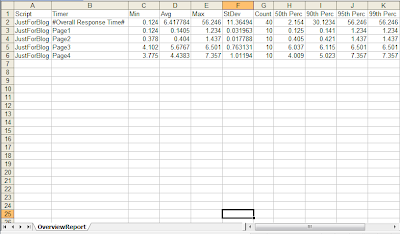
5 comments:
Nice one , Thanks Harinder for Uploading it. Special thanks to Murray Wardle.
On trying this up, I'm getting an empty .csv file that only has the headers. What could be the probable cause and solution?
Hi Muthu,
Are you using custom timers? If not, you will require to change the vbscript.
Is it possible to use a command line instead of drugging?
Yes, nellietca. You can use command line instead of dragging. Use the command-based script host ("cscript"). Pass vbs file as the first parameter and Silkperformer xml as the second argument to it.
Post a Comment