If you are not recording traffic through proxy server(connecting directly to internet), make sure you have following options unchecked in IE (LAN Setting).
1: Automatically detect settings
2: Use automatic configuration script
3: Use a proxy server for your LAN
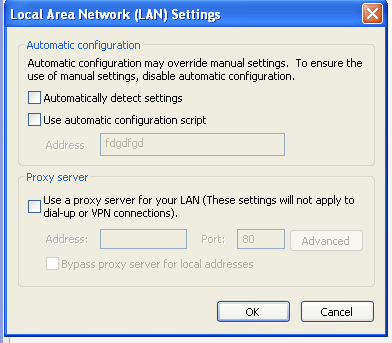
If you want to record using a proxy setting. I suggest using proxy server and port option rather than using proxy.pac file. This is what the IE setting should look if you are trying to record via a proxy server.
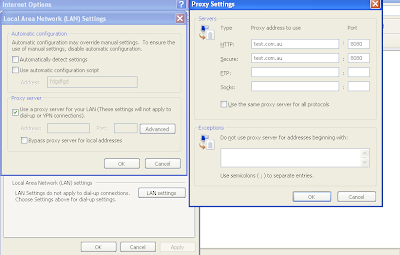
Make sure you are not changing these setting while you are trying to record. The changes may not come into effect when you try to record again. Therefore make these changes before you start to record.
2 comments:
After I wrote this article I found Technote on this by IBM. You can find it at http://www-01.ibm.com/support/docview.wss?rs=1031&context=SSMMM5&dc=DB520&uid=swg21227352&loc=en_US&cs=UTF-8&lang=en&rss=ct1031rational
http://publib.boulder.ibm.com/infocenter/rpthelp/v8r1m0/topic/com.ibm.rational.test.lt.http.doc/topics/chttpreqs.html
or
If your IE browser was originally set up with no proxy, check that the registry key setting reflects that you are using a proxy. To do this:
Click Start > Run > regedit.
In the Registry editor window, click My computer > HKEY_CURRENT_USER > Software > Microsoft > Windows > CurrentVersion.
Select Internet Settings.
In the right-hand pane, verify that the value of ProxyEnable is 1.
Post a Comment